Dive into Etsy’s image requirements and best practices. Here’s your guide on image file types, size requirements, and image resizing techniques. From listing images to shop banners, we cover it all.
Etsy, a renowned online marketplace for handmade, vintage, and craft items, has established certain image requirements and guidelines for vendors to provide a seamless shopping experience. Here, we dive into the file types, sizes, and other aspects of Etsy’s image policy to assist you in setting up a visually appealing online shop.
Esty file type requirements
Etsy supports images in the .jpg, .gif, or .png formats. While this range of formats gives you versatility, it’s important to note that Etsy does not support animated .gif files or transparent .png files. When using a file containing transparency, the transparent parts will appear black on Etsy’s platform.
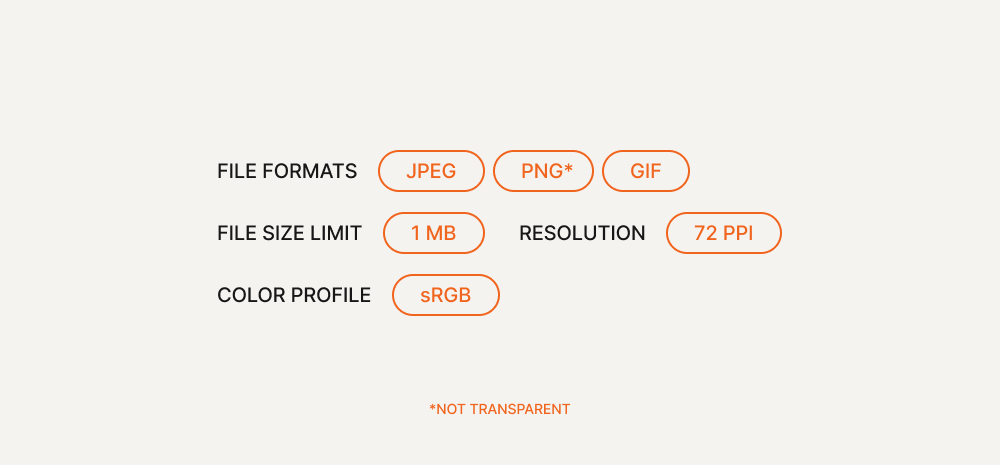
Etsy image size requirements
When it comes to the size of images, Etsy has specific requirements for different types of pictures you might upload in your shop, including listing images, shop icons, profile photos, team logos, and various types of banners.
For listings, Etsy suggests that the shortest side of your image should be 2000px, with a resolution of 72 PPI. Don’t upload images larger than 1MB as they may not upload, particularly over slower internet connections.
For icons and profile photos, the recommended image size is 500 x 500px.
The team logo size is suggested to be 170 x 100px, and the minimum size for order receipt banners is 760 x 100px.
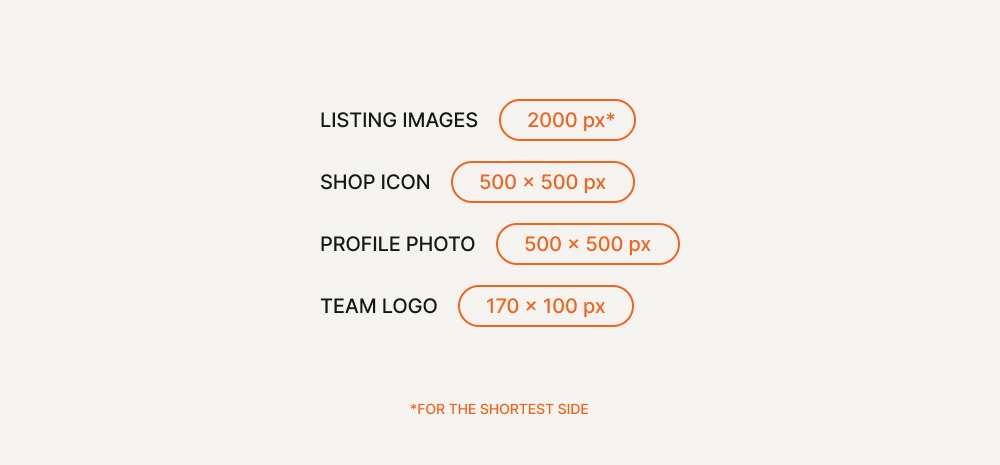
The minimum required size ranges from 1200 x 160px for a mini shop banner to 1600 x 400px for a big shop banner. Carousel banners are recommended at 1200 x 300px.
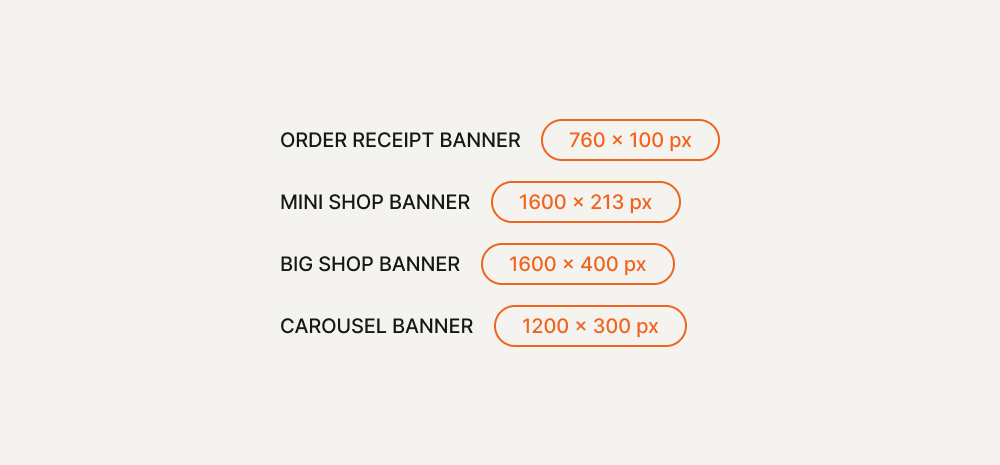
The collage banner’s size depends on the number of images in your collage, with different minimum requirements for two, three, and four images.
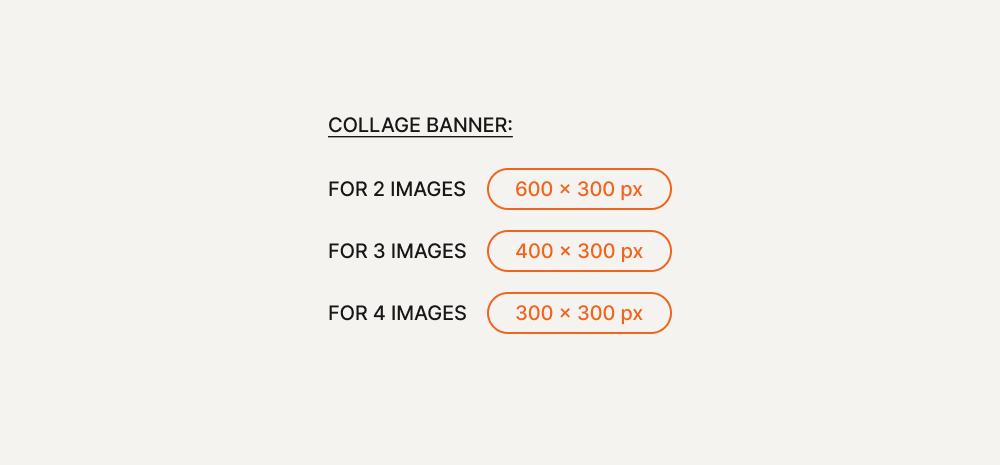
Perfecting your listings
To create a captivating visual representation of your products, here’re some recommendations.
Image orientation
Your first listing photo should be horizontal (landscape) or square. This ensures that the image’s focal point appears properly in the cropped thumbnail views.
Image rotation
Remember, Etsy auto-rotates listing photos based on your camera’s metadata. If your photos still upload sideways, consider using a photo editing service to rotate your images or take the picture with the camera held differently.
Listing image thumbnails
Ensure your thumbnail images have enough border to be cropped into a square thumbnail without losing essential details.
Etsy’s cropping tool is highly recommended for the accurate framing of your item. It’s also suggested to capture images from a distance to avoid losing parts of your product during cropping.
Tips for listing images
A successful listing image shows the entire product with additional negative space around it. Horizontal images are preferable as they utilize the thumbnail space more effectively.
Etsy also provides a placement tool for fine-tuning adjustments on the thumbnail of your listing. It’s essential to ensure that your images are produced at the highest resolution to meet the minimum size requirements for listing images.
By understanding and implementing Etsy’s image guidelines, you can create an attractive and optimized shop that stands out among the crowd. Happy selling!
Bottom line
Creating high-quality product photos and effective thumbnail images is essential for success on Etsy. By following the simple tips and guidelines, you can showcase your products in the best possible light, and establish trust with potential buyers.
Remember that consistency, attention to detail, and continuous improvement are key factors in making your listings stand out. Keep experimenting with different photography techniques and thumbnail designs. You’ll find the perfect combination that resonates with your target audience and drives more sales for your business.
Learn more about eBay image sizes.